




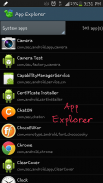






介绍 Shortcut Master (Lite)
Shortcut Master is a powerful tool for creating, capture, searching... shortcut. It can reveal any hidden shortcuts, hidden secret codes... in your device.
You can create shortcuts for any hidden functions or secret codes, such as App Ops, *#*#4636#*#* (Testing menu), etc...
To start creating a shortcut, follow these simple steps:
1) Find the target by using one of the following tools (under the Menu):
- Secret Code Explorer
- App Explorer
- Search
- Capture Shortcut
2) You can test the target by opening it (Launch button).
3) Create the shortcut in the list (Favorite button) or on the Home screen.
4) OR you can import the shortcut list into your app. Here is some sample shortcut lists for your convenience:
- Android Hidden Shortcuts (4.3): http://forum.xda-developers.com/attachment.php?attachmentid=2872474&d=1406473157
- Samsung Hidden Shortcuts (Note 3): http://forum.xda-developers.com/attachment.php?attachmentid=2872475&d=1406473157
* SECRET CODE EXPLORER:
Here you will get a list of all secret codes available in your device.
You can filter the list by All apps, System apps or User (downloaded) apps.
For each item in a list, the first line is the code, the second line is app name and the last one is broadcast receiver name.
By tapping on the item, a context menu appears that will let you launch the code, explore the app (that owns this code) and add this code to the favorite list for easy access.
You have 4 options to launch the code: method 0 and 1 (broadcast the intent), method 2 and 3 (simulate the dialing on the dial-pad). By default, method 2 dials *#*#code#*#*, method 3 dials *#code#, but you can change these formats in the Settings. Method 0 requires root permission, while method 1 doesn't.
After testing the code, you can add a shortcut for this code to the favorite list. You also have 4 options to create the shortcut. Be noted that you can not create shortcut on the home screen for the secret code.
NOTE: For Samsung devices that have not been enabled HiddenMenu, you can still use this app to launch the secret codes.
* APP EXPLORER:
Here you will get a list of installed apps in your device. You can filter the list by All apps, System apps or User (downloaded) apps.
For each app, the first line is the app name, the second line is the package name.
Tapping on the app will open the list of all components (activities) in that app. By tapping on the item, a context menu appears that will let you launch the target, add a shortcut for this target to the favorite list or the home screen for easy access.
* SEARCH:
Here you can search the target by full text searching. Just enter any text to the search box and press the button to search. The text will be searched in the app name, package name and the target class name.
You can filter the search result by All apps, System apps or User (downloaded) apps.
* CAPTURE SHORTCUT:
You can capture the shortcut manually or automatically.
To manually capture, navigate to the desire app that you want to capture shortcut, pull down the system notification bar and tap on the 'Capture Shortcut' icon.
To capture automatically, do the same and wait for the predefined period of time and this app will do auto capture for you.
* EXPORT/IMPORT:
You can export the favorite list to the file on the sdcard for backup. Use the file to import later or copy the file to other devices.
*** ACKNOWLEDGEMENTS ***
- Some system functions may need ROOT permission to be launched.
- Some system functions can not be created shortcut on the Home screen.
Please be noted that it is due to device policy, and these vary from devices to devices.
Supporting thread on XDA: http://forum.xda-developers.com/showthread.php?t=2800117
LITE Edition Limitation:
- Show ads
- Can not create shortcuts on the Home screen
- Limit the number of shortcuts in the favorite list (max. number of shortcuts is 20)
快捷法师是一个功能强大的工具,用于创建,捕捉,搜索...捷径。它可以显示任何隐藏的快捷键,隐藏的暗号...在您的设备。
您可以为任何隐藏的功能或暗号,如应用程序行动,*#*#4636#*#*(测试菜单)等快捷键..
要开始创建一个快捷方式,遵循这些简单的步骤:
1)找到目标通过使用下列工具(菜单下)之一:
- 秘密代码浏览器
- 应用程序资源管理器
- 搜索
- 拍摄快捷
2)您可以通过打开(启动按钮)测试目标。
3)在列表中(收藏按钮)或在主屏幕上创建快捷方式。
4),或者你可以导入快捷键列表到你的应用程序。这里是为您提供方便一些样本快捷方式列表:
- Android的隐藏的快捷方式(4.3):http://forum.xda-developers.com/attachment.php?attachmentid=2872474&d=1406473157
- 三星隐匿的快捷方式(注3):http://forum.xda-developers.com/attachment.php?attachmentid=2872475&d=1406473157
*秘密代码浏览器:
在这里,您将获得在您的设备提供的所有秘密代码的列表。
您可以通过所有的应用程序,系统或应用程序的用户(下载)应用程序过滤列表。
对于列表中的每个项目,第一行是代码,第二行是应用程序的名称,最后一个是广播接收器的名称。
通过点击该项目,出现一个上下文菜单,可以让你启动代码,探索应用程序(即拥有该代码),这个代码添加到收藏夹列表中以便于访问。
你有4个选项,启动代码:方法0和1(广播意图),方法2和3(模拟的拨号键盘拨号)。默认情况下,方法2拨*#*#代码#*#*,方法3拨打*##代码,但你可以在设置中更改这些格式。方法0需要root权限,而方法1没有。
测试代码后,您可以添加该代码的快捷方式到我的最爱清单。你也有4个选项来创建快捷方式。要注意的是,你不能在主屏幕密码上创建快捷方式。
注意:对于尚未启用HiddenMenu三星的设备,你仍然可以使用这个程序来启动暗号。
* APP的浏览器:
在这里,您将获得在您的设备安装的应用程序的列表。您可以通过所有的应用程序,系统或应用程序的用户(下载)应用程序过滤列表。
对于每个应用程序,第一行是应用程序的名称,第二行是软件包的名称。
攻上的应用程序将在该应用程序打开的所有组件(活动)的列表。通过点击该项目,出现一个上下文菜单,可以让你启动的目标,添加到我的最爱清单或主屏幕方便地访问此目标的捷径。
*搜索:
在这里,您可以通过全文搜索搜索目标。只要输入任何文字到搜索框中,按下按钮进行搜索。该文本将被搜索的应用程序的名称,包装名称和目标类的名称。
您可以通过所有的应用程序,系统或应用程序的用户(下载)应用程序过滤搜索结果。
*拍摄快捷:
您可以手动或自动捕捉快捷键。
要手动捕捉,浏览到你想捕捉快捷键的应用程序的欲望,拉下了系统通知栏并点击“获取快捷方式”图标。
自动捕获,做同样的,等待的预定时间段,这个程序会进行自动捕捉你。
* EXPORT / IMPORT:
您可以在收藏夹列表导出到文件上的SD卡进行备份。使用文件后导入或将文件复制到其他设备。
鸣谢*** ***
- 某些系统功能,可能需要推出root权限。
- 一些系统功能无法在主屏幕上创建快捷方式。
请注意,这是由于器件的政策,以及这些变化从设备到设备。
支持线程上XDA:http://forum.xda-developers.com/showthread.php?t=2800117
LITE版限制:
- 显示广告
- 无法创建主屏幕上的快捷方式
- 限制快捷方式在我的最爱清单中的号码(快捷键的最大数量为20)








